WPBakery Page Builder Clipboard Plugin
$59.00 Original price was: $59.00.$4.99Current price is: $4.99.
WPBakery Page Builder Clipboard 5.0.3
WPBakery Page Builder Clipboard is a powerful and versatile tool that allows you to easily copy, paste, and move the content elements of your website using the drag-and-drop interface. It works with the popular Visual Composer plugin, and it lets you quickly create complex layouts, templates, and website sections.
With WPBakery Page Builder Clipboard, you can save time and effort by simply selecting the content elements you want to copy and move them to another location or page. You can also use the clipboard to store multiple copies of the same content element, or to create custom templates that can be reused across your website. In addition, the clipboard is highly customizable and can be configured to meet the specific needs of your website or online business. Overall, WPBakery Page Builder Clipboard is an essential tool for anyone using Visual Composer for their website design and development.
Features of WPBakery Page Builder Clipboard
– Allows you to copy and paste content elements between pages or even websites
– Saves time and effort as you don’t have to recreate the same element multiple times
– Supports both Visual Composer and WPBakery Page Builder
– Comes with a simple and user-friendly interface
– Offers unlimited clipboard slots to store multiple items at once
– Provides the option to copy and paste only the element’s settings or both settings and content
– Helps to speed up the website building process
– Compatible with WordPress version 4.4 or higher
| layout | Responsive |
|---|---|
| license | Regular License |
Related products
-
Elementor Addons
Ultimate Addons for Elementor
Rated 0 out of 5$99.00Original price was: $99.00.$3.99Current price is: $3.99. Add to cart -
WordPress Plugin
WPMU DEV WP Smush Pro
Rated 0 out of 5$49.00Original price was: $49.00.$5.99Current price is: $5.99. Add to cart -
WordPress Plugin
WPMU DEV Hustle Pro
Rated 0 out of 5$49.00Original price was: $49.00.$4.99Current price is: $4.99. Add to cart -
WordPress Plugin
WPMU DEV Branda Pro (Ultimate Branding) Plugin
Rated 0 out of 5$49.00Original price was: $49.00.$4.99Current price is: $4.99. Add to cart -
Themeisle Plugins
Feedzy RSS Feeds Premium | Personal Plan
Rated 0 out of 5$299.00Original price was: $299.00.$7.99Current price is: $7.99. Add to cart


Reviews
There are no reviews yet.