
All Digital Item is the Digital product marketplace, where user can find many themes, templates and WordPress plugins.
Products
- Elementor & Addons
- PTC Script
- Currency Exchange
- WordPress Theme
- WordPress Plugin
Grid Layout for Gravity Forms is a plugin that will revolutionize the creation of forms on your site. It allows you to easily create any type of form you need, from simple contact forms to complex questionnaires, with its intuitive drag and drop interface. With its flexible grid system, you can customize the layout of your form, creating columns and rows, and even assigning individual attributes to each field.
This plugin is fully responsive and works seamlessly on all devices, so your forms will look great on desktops, tablets, and smartphones. It also provides a range of customization options, such as custom CSS classes, field alignment, and form width, to help you further fine-tune your forms to your exact specifications. With Grid Layout for Gravity Forms, you can create stunning forms that are both functional and aesthetically pleasing, making it an essential tool for any website owner looking to improve their site’s user experience.
– Create custom layouts for your Gravity Forms
– Supports multiple columns and rows
– Drag and drop interface for easy customization
– Add background colors and textures to rows and columns
– Responsive design for optimal viewing on all devices
– Intuitive settings panel allows for quick adjustments
– Compatible with all Gravity Forms add-ons
– Easily insert forms into pages or posts
– Improved user experience for form submissions
– Increase form conversion rates with visually appealing layouts.
| layout | Responsive |
|---|---|
| license | Regular License |
There are no reviews yet.