
All Digital Item is the Digital product marketplace, where user can find many themes, templates and WordPress plugins.
Products
- Elementor & Addons
- PTC Script
- Currency Exchange
- WordPress Theme
- WordPress Plugin
YellowPencil is a comprehensive and user-friendly CSS editor that makes it easy for web developers to create visually stunning websites without the need for heavy coding. This visual style editor allows developers to make changes in real-time, previewing the impact of modifications on their website layout as they go. The tool’s intuitive user interface and its drag-and-drop feature make it easy for users to select and apply styles to different elements of a website with ease. It comes with a wide range of customization options, enabling developers to tweak the layout according to their preferences. Overall, YellowPencil is a multi-purpose CSS editor that greatly simplifies the process of web design for both beginners and professionals.
– Allows you to visually edit your website’s CSS styles
– Offers a range of styling options including font, color, background, border, and shadow settings
– Provides an intuitive user interface for easy editing
– Supports live editing, meaning you can see changes in real-time as you make them
– Comes equipped with a responsive design editor, enabling styling for mobile and tablet devices
– Allows for custom CSS code to be added and edited alongside visual editing
– Comes with a range of pre-designed elements and templates to use as a starting point for your designs
– Allows for multi-site use with a single purchase.
| layout | Responsive |
|---|---|
| license | Regular License |
There are no reviews yet.